Updating
How to update Coolify Tweaks
Introduction
Coolify Tweaks receives regular updates with bug fixes, new features, and improvements. The update process depends on your installation method.
Stylus
Stylus manages updates through its built-in update system. Here's how it works:
Automatic updates
Stylus automatically checks for updates when:
- The extension loads
- You open the Stylus popup
- You visit a page where the style is active
- The update check interval elapses (usually every 24 hours)
When an update is available, Stylus will show a notification badge on the extension icon, or it will automatically update the style.
Manual updates
- Open the Stylus extension settings
- Open the editor for the "coolify-tweaks" style
- Copy the Update URL

- Open the URL in a new tab and click the Update / Install button. This will manually update the style.
Notes
- Updates apply per browser/profile where Stylus is installed
- If you pinned a specific version, you'll need to unpin or re-import to get updates
- Custom themes: If you're using a themed URL, updates will preserve your theme ID
Dynamic Config
Dynamic Config installations update automatically since they always point to the latest release.
How it works
The injected URL in your Traefik config points to:
https://coolify-tweaks-api.techwithanirudh.com/release/latest/?asset=main.cssThis means:
- No manual steps required: New releases are served automatically
- Updates apply to all users immediately (subject to browser caching)
- The CSS is fetched fresh on each page load from the API
Verifying updates
To confirm you're on the latest version:
- Check the page source (View → Developer → View Source)
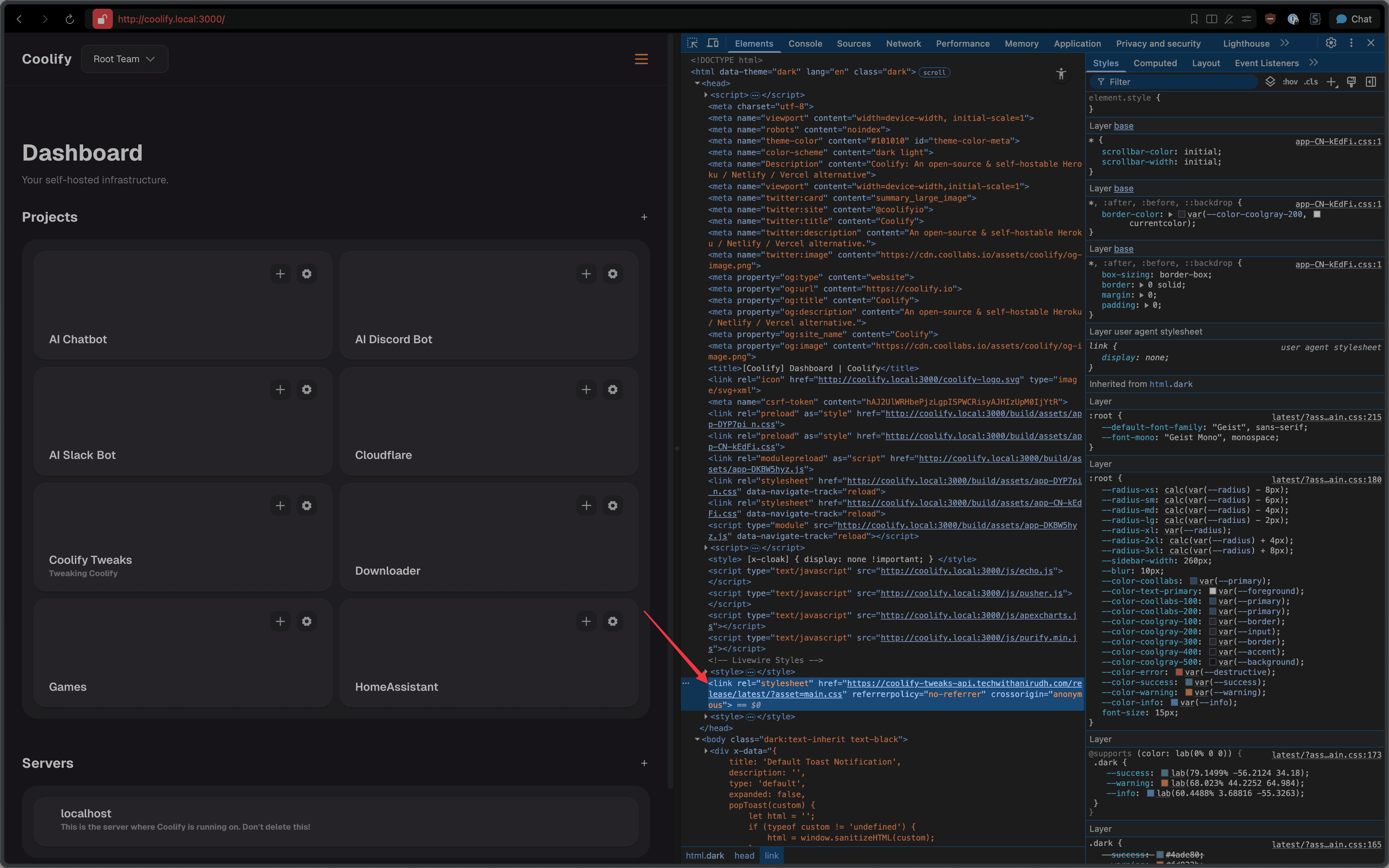
- Look for the injected stylesheet link in the
<head> - The URL should point to
/release/latest/(not a specific version)
Clearing cache
If updates seem delayed, clear your browser cache or do a hard refresh:
- Chrome/Edge:
Ctrl+Shift+R(Windows/Linux) orCmd+Shift+R(Mac) - Firefox:
Ctrl+Shift+Delete(Windows/Linux) orCmd+Shift+Delete(Mac)
Last updated on